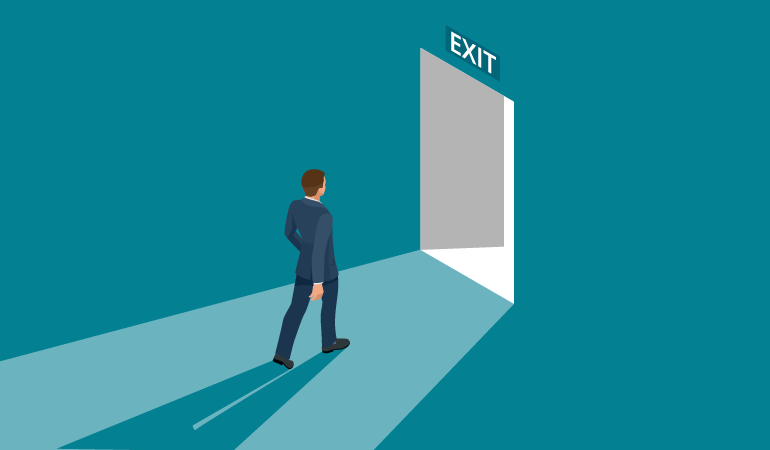
Employees rarely stay with the same employer for their entire career anymore; and whether the law firm employee decides to leave or the firm terminates them, a law firm needs to have a plan in place for how to handle breaking digital ties with the former employee. Your first step toward making the breakup digitally official is to remove the lawyer or staff member from the law firm website. While you might think this involves simply deleting their biography page, it’s a lot more complicated. Here’s what to do when a lawyer leaves your law firm.
Cleaning Up Your Website
A digital marketing professional will need to audit your law firm website to ascertain where the employee is visible or mentioned in either imagery or content. Some of the top webpages to review include the home page, main staff/lawyers/team page, the individual’s biography page, the contact page, and the blog if this person was either an author or was mentioned in posts during their tenure with your firm.
For textual edits, your chosen website editor should find and use a tool that can scan the copy of the entire website looking for any variation of the employee’s name (first only, last only, nicknames, and full name with and without a middle initial) and manually edit each mention. Simple edits to the text should be easy to make and are of no real concern once completed. Removing entire pages, however, is another story. If the departing employee has a dedicated website biography page, ensure that page is coded to redirect to the main attorneys page or the website home page so any existing links to the departed’s biography page will still link to a live page on your website and not show an error message. Many law firms forget this step when a lawyer leaves and lose search engine value as a result.
For edits to imagery, have a photographer or other professional image editor remove the departing attorney or other employee from any existing images, if possible, and replace them with the edited versions. If the photos cannot be edited, remove and replace them with other imagery. You will run afoul of lawyer advertising rules if you showcase a lawyer as part of your firm on your website when in fact he or she is not employed there.
Beyond The Website: Other Digital Properties
If your law firm has social media channels (and it should), please review posts from the past 30 days to check for mentions of the departed employee and delete them. You can review all posts on all channels for all time if you are feeling particularly fired up about the exodus, and ensure things look like the person never existed at the firm. If the person has individual social media accounts where he or she expressly states they work for your law firm, please request updates at the time of resignation or termination and verify they are completed.
Another common area of friction occurs when departing employees do not update their Individual LinkedIn Profiles, leaving them attached to your law firm on one of the most important social networks for the legal industry. As with the individual social accounts above, please request updates at the time of resignation or termination and verify they are completed to avoid future issues. Also, be sure this person has neither login credentials for your law firm social media channels nor administrative access to any of the Pages. This can be done by anyone with current administrative access by logging into the channel and editing the list of Admins and removing the departing employee. If you fail to do this, that person can potentially delete your accounts and/or post embarrassing or damaging content to the firm’s social channels.
Law Firm Website Experts
If an employee’s departure has got you down and you can’t bear to manage the digital transition, contact the law firm website and digital marketing experts at Stacey E. Burke, P.C. so we can help you clean things up and move forward after the lawyer leaves.






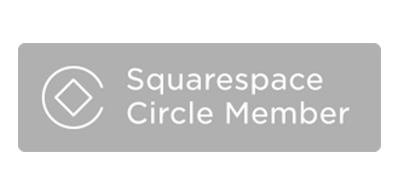







Leave a Comment