
Lawyers often bemoan the increased use of social media to me. Some lawyers are bold enough to tell me how “social media isn’t really a lasting marketing tool,” and it is “a waste of time” and a “youthful trend.” I tend to disagree. I have made some of the most important professional relationships of my life through social media.
I sense an overall reluctance and understand the time limitations of busy lawyers; therefore, I am choosing to recommend one form of social networking above all others for lawyers: LinkedIn. I recommend LinkedIn for lawyers over other social media channels for three primary reasons: (1) business to business marketing, (2) ease of use, and (3) large potential professional audience.
WHY LINKEDIN?
LinkedIn operates the world’s largest professional network on the Internet with more than 187 million members in over 200 countries and territories.[1]
LinkedIn primarily serves as a conduit to maintain relationships with professional associates. A close second in purpose is the ability to research potential new hires and/or other business connections. Like most social media, the fastest-growing audience on LinkedIn is young professionals. As of the school year ending May 2012, there are over 20 million students and recent college graduates on LinkedIn. They are LinkedIn’s fastest-growing demographic.[2] For established attorneys, young lawyers can be some of the best referral sources for larger cases. Additionally, LinkedIn can be used as a recruiting tool to capture a younger audience full of new and bright talent.
LinkedIn is not only useful to stay in touch with existing professional acquaintances and to reach out to potential new talent; it is also a great online version of your paper resume (with recommendations and other feedback) if you are applying for a new job.
LinkedIn even has a dedicated Learning Center page just for attorneys http://learn.linkedin.com/attorneys/.
Most users do not realize the vast number of specialized groups on LinkedIn. As of March 2012, the network boasted over 1.2 million groups, and a very easy-to-use search function to find the groups that apply to you.[3]
TOP FIVE TIPS TO OPTIMIZE LINKEDIN FOR LAWYERS
1. Set up your LinkedIn Profile
Sign up, fill in your profile as best you can. Be sure to add in all professional associations, awards, honors, publications, speaking engagements, and the like. The more you can build out this online curriculum vitae, the more legitimate you look to search engines, potential referral sources, potential clients, mediators, and opposing counsel.
2. Upload a Current Professional Photograph
Do not take a selfie with your iPhone. Do not use a headshot from 20 years ago. Get a high-resolution version of a new professional photograph to use in online directory listings and social media profiles and use it consistently throughout.
3. Personalize Your LinkedIn Headline
When LinkedIn creates your profile page, it uses your job title as a Description line or Headline under your name. Users can and should edit this 120-character Headline, as it appears in search results within the LinkedIn network. Be concise, as only the first few words do show up. Use lawyer or attorney in the first five words.
Example: Trial Lawyer | Ethics Counsel | Chicago Local Counsel = only 53 characters including spaces. Think how much more this Heading says about one’s professional experience and expertise than Attorney, ABC&D Law Firm, LLP.
4. Customize Your LinkedIn Web Address
While LinkedIn auto-assigns your professional profile a URL (or web site address), you can choose to customize it. Mine is www.linkedin.com/in/StaceyEBurke. Using your real name or an applicable search term optimizes this profile for search engines. To change the URL, select “edit” next to “Public Profile.” If your full name is already taken, add other relevant words, such as law, lawyer, attorney, or esq.
5. Export Connections and Link Email Accounts
Set yourself up for social networking success by exporting all of your email address book connections and importing them into LinkedIn (see “Add Connections” on LinkedIn). Also, link up any personal or additional professional email accounts with your profile so that you are searchable by every email account you have, and therefore accessible by the largest possible group of connections. Don’t be shy! Look at your connections’ connections and keep adding and growing your network.
[1] LinkedIn Facts, http://press.linkedin.com/about.
[2] LinkedIn Worldwide Membership, http://press.linkedin.com/about.
[3] Glen Cathey, The 50 Largest LinkedIn Groups, Boolean Black Belt-Sourcing/Recruiting, March 19, 2012, http://www.booleanblackbelt.com/2012/03/the-50-largest-linkedin-groups/#.UMJTLu3xhPU.






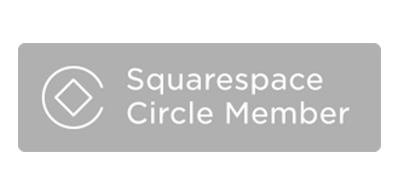







Leave a Comment