
Last week I attended a two-day, advanced Needles training in New Orleans. Needles is a law firm case management software that has been on the market for 30 years, and is used by thousands of firms around the country. If you’ve never heard of Needles, here are four important things Needles can (or cannot) do for your law firm.
CUSTOMIZATION
Needles is one of the most customizable case management solutions available in today’s legal software marketplace. Almost every screen can be manipulated to track customized data. In fact, not only can you customize almost every screen, you can add up to 10 screens (or tabs), which are completely unique and fully customized to your law firm. In addition to custom fields and custom tabs, Needles also permits entirely custom case types, custom coded documents, and unlimited custom reports.
REPORTING
Needles comes with over 100 standard reports already built into the database. The reports track everything from case listings, provider entries, and case dates, to open to-do items, checklists, and audit reports. If the initial 100+ free reports that come with your system are not enough, Needles has a report writer built into the program. With training, almost anyone in your firm can write custom reports in Needles.
The only drawback of Needles reporting is that to build reports that pull information from multiple screens (or tables) throughout the database in order to build a complex report, you must either pay Needles to create the reports for you or purchase a third-party report writing solution.
CHECKLISTS
The firms that we work with find that the most useful functionality in Needles is the checklist. Needles checklists are highly customizable and can be created in a parent/child format, triggering the next task once its predecessor is marked completed. With the ability to color-code, pre-assign, and/or manually assign tasks, nothing will slip through the cracks at your law firm. Users are not limited to the checklists established by case type. Auxiliary checklists are available for tracking specific case-related information such as litigation, arbitration, and state-specific statutes of limitations. The options are limitless. Manual TODO items can also be entered and assigned as needed.
DOCUMENT MANAGEMENT
Needles does not have an integrated document management solution. While you can put documents directly in Needles, they do not recommend it. Needles recommends that you either use third-party document management software (certain software integrates well with Needles), or place links on the documents tab to your file server.
To view a list of software that integrates with Needles, click here.
IMPLEMENTATION & CUSTOMIZATION
Does your Needles database need a facelift? We can help! Have you just purchased Needles and you want to make sure everything is set up correctly according to Needles best practices? We can help you with that, too! Stacey E. Burke, P.C. has worked with firms across the country on database implementation, database cleanup, database procedures and protocol, and more. Give me a call today, and we can get started reviving your Needles database.






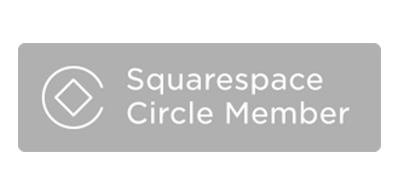







Comments:
What is a third-party report writing solution?