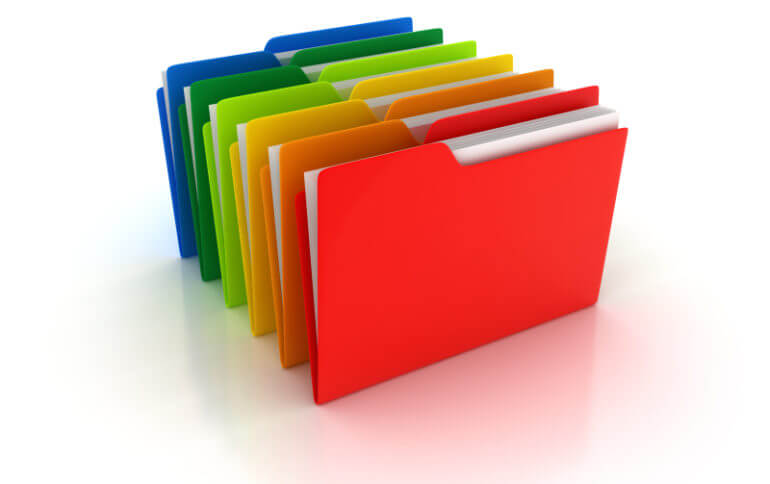
A law firm’s logo is usually its first and most important piece of branding. Found on business cards and websites, a logo is used to quickly associate any printed or digital asset with a specific business. While a logo might be paramount for a company, ensuring you have an entire suite of logo files is an even higher priority.
Logo files can come in many different formats, and each one should be used for the proper purpose. Using the wrong file type creates instances of blurry logos or logos rendered in the wrong color or size. If you’re working with outside vendors to create branded swag such as koozies or flash drives, they will need specific file types and color codes in order to ensure your products are produced correctly.
Below are the different file types for logos, along with what mediums they should be used for (i.e. print versus digital). In addition to file types, we also discuss color types and what each one means.
File Types
PNG
These are best used for digital purposes. They are on a transparent background (which appears as grey if you preview it). This means when placed, the logo is essentially cut out and will not have its own background, but will instead adopt the background of wherever you’re placing it. These files are NOT good for printing.
These files traditionally use the RGB color mode. That means the color is rendered in Red, Blue, and Green, which is how digital assets render images. This is different than how a printer renders color (see JPEG below).
Make sure you have a reverse PNG file of your firm’s logo, as well. This allows you to place the logo on a dark background with the logo appearing in white or other light colors.
JPEG
These are best used for print. A JPEG almost always includes a background (often a white background), and should only be placed on something that has a similar color background. These are NOT good for digital uses.
Typically these files use CMYK color composition. That means the color is rendered in Cyan, Magenta, Yellow, and Black, corresponding to the printer cartridges in any standard color printer.
If someone asks for a copy of your logo, you should never send him or her a PDF version. These files are designed to open in any software and any operating system, but are not useful if edits are needed. And PDF files can be a nightmare to use depending on the fonts used in your logo design.
AI / PSD / INDD
These are the original source files for the logo, and the abbreviations stand for Adobe Illustrator, Adobe Photoshop, or Adobe InDesign. You can only open this type of file with that particular software (or it can be used with other software within the Adobe suite, although sometimes with editing limitations). This is traditionally rendered in the firm’s Pantone colors (if those are set), which are the master color codes for reference.
EPS
This is the workhorse version of the logo, and vendors can use this file to convert to PDF, JPEG, TIFF, or PNG. It basically provides any outside vendor with a source file version they can open regardless of the type of software they use. If you send the EPS version of the logo to an outside vendor, they will be very happy.
Color Variations
There are two categories of color types: print and on screen. Pantone and CMYK are used anytime the logo is being printed (e.g. business cards, t-shirts, banners, etc.). RGB and Hex/HTML are used for on screen and digital uses only.
Your firm should have brand standards in place designating the Pantone colors for your logo, as these are the “gold standard” for color designation. Pantone provides for color consistency and allows you to control the exact color you want for your logo design. Pantone offers a very handy tool to convert its colors to CMYK, RGB, and Hex values.
Keep in mind that unless you are using actual Pantone ink (which can be quite expensive), colors will look different in print versus on screen. Additionally, colors might appear different from one screen to the next depending on resolution, brightness, and more. And while the color printers in your office will do a decent job, depending on how the low the ink cartridges might be will also affect how the color in your logo prints.
Need help redesigning your logo?
If your logo is in need of an update, find out how we can help you today. The design team at Stacey E. Burke, P.C. works with law firms across the country to create customized brand identities, including logos, business cards, letterhead, and other print collateral.






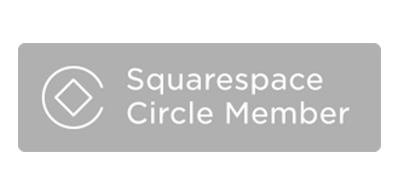







Leave a Comment