
We all know by now that video content is taking over the world; and, since social media is not slowing down anytime soon either, combining the two is how you make it work in the digital marketing realm. By now, your law firm should be on Instagram (for a number of reasons, which we explain in detail here) and using the network to its full potential. How exactly do you do that? By utilizing one of the most popular and ever-growing features: live video.
You may or may not have dabbled with Instagram stories in recent years. Instagram Live has grown to be just as in-demand and even more impactful in terms of connecting with your audience and showcasing your law firm’s work. With more than 700 million users, Instagram Live can cultivate the community and engagement all businesses need to make their social platforms work best.
Your Guide to Instagram Live
Just like Instagram Stories, Instagram Live is very user-friendly. The beauty of this feature is how flexible and personable it is. Before you get started, however, there are a few tips to keep in mind:
Tip 1: Promote that your firm will be going live a few days before.
Create a sense of excitement around the fact that your firm will be going live on Instagram. This will drive visitors to view your live video in real time. You can make your live session as casual (answering questions people send in, introducing attorneys, etc.) or as professional (discussing recent case successes or publications) as you want. Create a general guideline beforehand of how you hope the live session will flow in order to keep everyone on track and organized.
Tip 2: Hide inappropriate comments.
Unfortunately, close comment moderation is the reality for businesses, particularly law firms. Before going live, you must have control over the comments that will come through during your session. In order to do this, go to “Settings” and then click “Privacy” and select “Hide Offensive Comments.” You can manually filter specific words or phrases from your posts and live sessions here as well.
Tip 3: Know the “going live” process.
Before jumping into your live video, explore the feature and understand the process of going live on Instagram. Be sure you know the location of the “Live” button, (swipe right from your home screen or tap the camera icon in the top left corner and select the “Live” option). From there click “Start Live Video.” Keep in mind that your followers will be notified when you start a live video, so start with small talk and give them time to join before you delve into the good stuff.
Once you start streaming, you will notice a series of hearts appear as people join the session, and comments will start to come through. Remember that some users will join late, so keep reminding your audience of the purpose of the live session throughout.
Remember to hit the “end” option in the top right corner after your live video ends. From there, be sure to select the save option and store the video on your Instagram Stories, so people can watch it later.
Law Firm Instagram Marketing
The benefits of Instagram are undeniable. Your law firm gets free, increased online exposure, the opportunity to reach new audiences, and to expand its digital footprint. Not only that, but your live video could be featured on the “discover” page of Instagram, which will hugely increase business visibility.
While this guide should help you get a good start, if you find your law firm needs assistance maximizing the full potential of Instagram or organizing live sessions, we can help. Contact the social media marketing experts at Stacey E. Burke P.C. today.

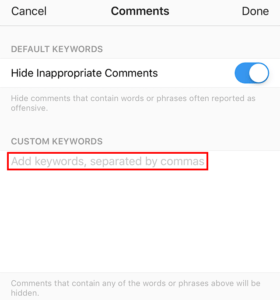





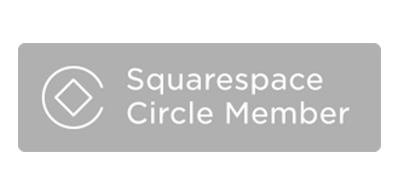







Leave a Comment