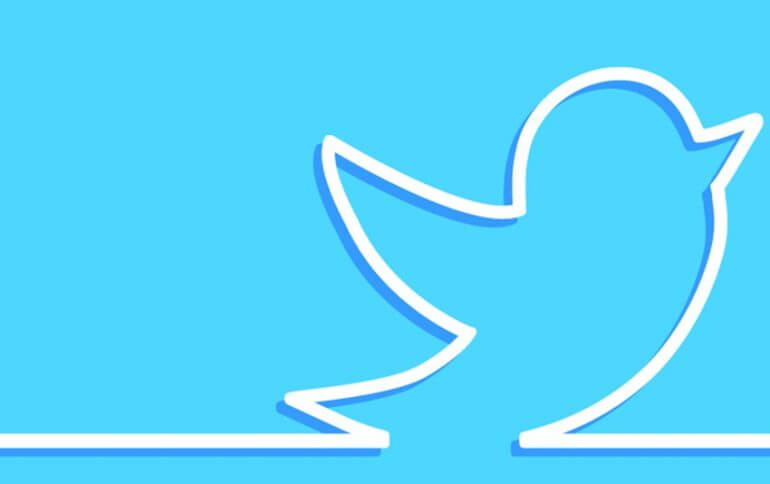
Even if you aren’t on it, you have probably heard of Twitter. It is a free social media platform with a mobile app, website, and third party applications. Sometimes it gets a bad rap for its constant stream of updates, including “what I had for breakfast” posts. I maintain that the value of Twitter, and really all social media, comes with who you follow and how you use it. I’m a Twitter-evangelist. Why? Twitter trumps Facebook for engagement, audience building and search engine optimization. As a law firm on Twitter, it is perfectly acceptable to “talk” to someone you have never met. It puts the networking in social networking.
If you have been on the fence about joining Twitter (or opened an account and never used it), follow my easily digestible, step-by-step plan and I bet you will love Twitter as much as I do.
STEP ONE: SETUP YOUR ACCOUNT
- Go Twitter.com and claim your name or handle. It should be short and descriptive. Stick with your name, law firm name, or something like @TexasMassTorts (a lot of these have probably been taken since Twitter is now in its teenage years). TIP: If someone has an inactive account/name that you want, you can message them or petition Twitter to get it, but don’t hold your breath. You can also change your name/handle later without losing any of our previous account activity.
- Fill out and fully complete your profile. Don’t forget your profile picture. Optimize your profile by including descriptive terms of what area of law you practice, your location, and a link to your law firm website.
- You never get a second chance to make a first impression, so before you take your first baby steps on Twitter, make sure your profile is set up so it is inviting, intriguing, and informative to anyone who might visit.
- Put out 5-10 tweets so visitors to your profile know you are an active Twitter user. Also, make sure those first few tweets are interesting, as users will be more likely to follow you.
- Anatomy of a tweet:
- Tweets are 140 characters and can be comprised of:
- A short description and link to a blog post on your law firm website, another industry blog, or a relevant or interesting news story (TIP: use bitly.com to shorten and track engagement for the links you tweet – it’s free).
- A short description and link to a blog post on your law firm website, another industry blog, or a relevant or interesting news story (TIP: use bitly.com to shorten and track engagement for the links you tweet – it’s free).
- Tweets are 140 characters and can be comprised of:
-
-
- A picture using Twitter’s native picture uploader or Instagram of you and/or your staff
- 140 characters of your opinion
-
-
-
- Hashtags bookmark or categorize tweets (think ‘metadata’ if that term is familiar to you). A hashtag can be event or practice-specific, or used generally to tag your tweet so that it can be found when someone is looking for that topic. Some top law hashtags are #law #legal and #lawyer.
-
- Ready? Set? Tweet! Try sending out: “Learning how law firms can use Twitter. #TwitterforLaw” from your account.
STEP TWO: FIND, FOLLOW, LISTEN
- Find people to follow: Think of other industry leaders and check out who they follow (i.e. @StaceyEBurke @WattsGuerra @MitchJackson @JeffreyLapin and @NikiBlack)
- Users can build and publish lists that are industry specific. Follow their lists and follow the people on their lists (i.e. @favouritethings Houston: Must Follow or @StaceyEBurke State Bar Associations)
- The search functionality in Twitter is really great. For example, search #law to find other lawyers on twitter.
- Think about where you get your news, updates, and tips from now and see if they have a Twitter account. Check out @abajournal @natlawreview@lawdotcom @atlblog and @lawyerist.
- Listen before you tweet. See how people engage with each other. See how they don’t. Before you rattle off 10 tweets that look like this:
Hi @StaceyEBurke, can you RT me and follow? I want to share with you the latest mass tort update.
Hi @natlawreview, can you RT me and follow? I want to share with you the latest mass tort update.
- Do not make up your own hashtags that look like this: #mylawfirm #personalinjurylawyernewjersey #bestlawfirm
- Only 1 in every 10 tweets should be about you. Otherwise, you should be retweeting others, replying to others, and sharing relevant news.
STEP THREE: ENGAGE
- Don’t be scared – do not set your account to be private.
- If you get spammed or trolls start inciting you, ignore them. “Don’t feed the trolls.” Unlike Facebook, your Twitter followers will not see discourteous tweets unless you engage with the person.
- There are four ways to engage with someone on Twitter. The four main ways to engage on Twitter are Favorite, Reply, Retweet/Quote, and Mention.
- Favorite (similar to a Facebook like) puts a gold star from your account onto the user’s tweet and saves or bookmarks it on your account’s favorites list.
-
- Reply is a comment back to a user you are engaging with.
-
- Retweet or Quote refers to you sharing content that other users have tweeted. You should always try to attribute content to its author on Twitter, just as you would in any other forum.
-
- Mention occurs when you “@” someone in your tweet, which will tag and highlight their account in your tweet, making it clickable. It also notifies the user that they have been mentioned.

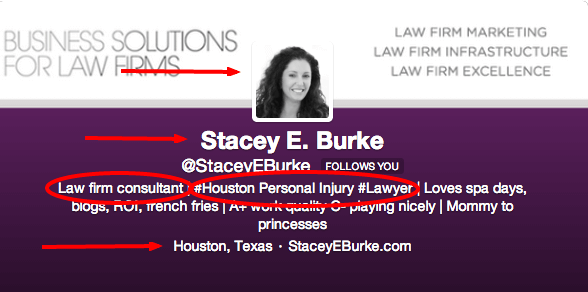
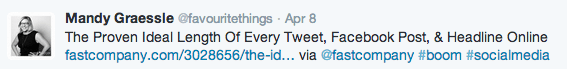
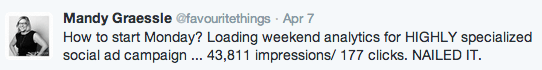
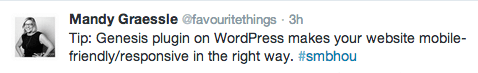

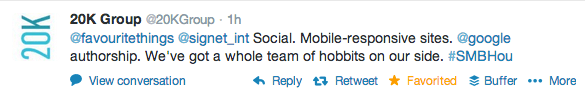
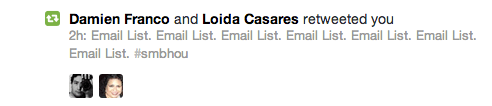
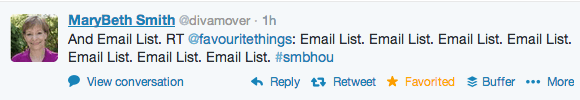
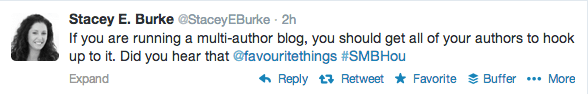






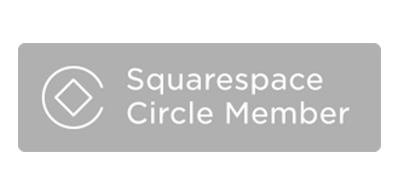







Leave a Comment