
Part One: Negative Reviews on Facebook and Google
Practicing law is providing a professional service, and thus law firms benefit from online reviews. However, opening yourself and your law firm up to receiving reviews doesn’t just allow for positive news. Receiving negative feedback can be devastating, as these reviews are often left flippantly, sometimes even by people who never worked with your firm. Regardless, they can have a serious negative impact on your online business.
How can you minimize the impact of these bad reviews? Can they be removed? Spoiler Alert – There’s Not Much You Can Do!
People often ask me if I can delete a bad review they received on Facebook. Well, no you can’t actually delete a single review; only Facebook can do that. Facebook does allow you to report a single review for violation its community standards – but I have rarely, if ever, seen the social network care about a report no matter how valid it is. In the alternative, you can disable reviews for your law firm’s Page; but, if you do that, it also eliminates check-ins and the map features. Also, keep in mind that even the good reviews will no longer be visible if you do this.
If you have received a review containing hate speech or spam, Facebook should remove it. You’ll need to contact Facebook to report it and then wait for the platform to take action. Additionally, Facebook only allows you to report reviews that have written content attached to them. If you receive a low star rating, unfortunately there is really nothing you can do.
How To Report a Facebook Review:
- Ensure you are using your business account or are logged in as the Page Admin.
- Go to the Reviews section on your Facebook Page.
- Locate the review you want to flag.
- Look for the three dots in the right corner, Click it.
- Then click “Report Post.”
- Follow the on-screen instructions.
Receiving negative reviews on Google can leave lawyers frustrated and angry. Since we paid for an awful lot of schooling and worked hard to build our reputations, we have a right to be upset if someone disses us online. Not only that, but nine out of ten consumers trust online reviews as much as “in real life” recommendations from friends and family, so these ratings on Google are pretty important, to say the least.
Occasionally, it’s possible to remove Google reviews, but only in instances where the review violates Google’s review policies. It is not possible to remove Google reviews simply because they’re negative, unfair, or even if you feel the customer is totally misrepresenting their experience. If the review is from someone who actually patronized your business and is sharing their perspective, then chances are that review is there to stay. So, you should engage with the customer and respond to the bad review.
Flagging and Removing Google Reviews
If you’re sure a review violates Google’s terms of service, you should flag it for their review. You can do this either in your Google My Business dashboard or via Google Maps. It can take several days for Google to evaluate the review, so you’ll need to be patient. However, you should eventually receive a response from Google about the status of the flagged review and a decision about whether or not they’ll remove it.
Flagging a review in your Google My Business dashboard:
- Sign in to Google My Business
- Select Reviews from the menu
- Find the review you’d like to flag and click the three dots in the corner
- Click “flag as inappropriate”
Flagging a review in Google Maps:
- Search for your business on Google Maps
- Select your location and scroll to the Review Summary
- Click the Reviews link under your average rating
- Scroll to the review in question and click the three dots in the top corner
- Click “flag as inappropriate”
- Complete the form that appears and click submit
Dealing With Haters
Why is responding to reviews so important? Because 94 percent of consumers say a bad review convinced them to avoid a business. So since it’s worth it to respond, when you do, make sure your engagement is publicly visible. Showing current and prospective clients that you monitor and respond to reviews will make them think twice before posting a negative comment. It also shows you take your clients’ happiness seriously. Whether the reviewer changes their feedback or not, you’ve addressed it in a positive way for others to see. Do think of future clients when you craft your response and don’t think about your bruised ego.
Steps in Responding to a Negative Review:
- Respond quickly (within 24-48 hours)
- Address the reviewer
- Say thank you and stay polite
- Apologize
- Try to make things right
- Ask to speak offline and/or for a second chance
Legal Marketing Experts
Having trouble managing your online reputation? Need to devise a review acquisition strategy? We can help! Contact the legal marketing team at Stacey E. Burke, P.C. today for more information.






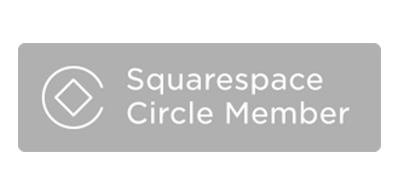







Leave a Comment