
A couple of months ago, I wrote a post describing how best to take advantage of Outlook and similar calendaring systems in order to create a more efficient workflow for attorneys and law firms. This blog post will discuss various calendaring options for law firms wanting to create a firm calendar.
Most law firms use Microsoft Outlook, and to a lesser extent Apple’s iCal, to manage their calendars. Outlook and iCal are set up with an enterprise system that connects all accounts throughout a law firm, making the establishment of a firm calendar possible. Establishing an email and calendar enterprise system throughout a law firm is fairly simple, easy to maintain, and cost effective. As storage becomes cheaper and virtually limitless, you no longer have to worry about deleting caches of emails. Enterprise systems also are very easy to set up on mobile devices. For attorneys that live and die by their calendar, an enterprise system allows for instantaneous calendar sync across devices.
MOST FIRMS CHOOSE ONE OF TWO METHODS OF CREATING A MASTER CALENDAR:
1) The firm creates a firm email address that is copied on every single firm-related calendar entry. All personnel are granted access to the master calendar. All personnel must be trained to always copy the firm address, and a naming convention must be consistently used.
2) Individual attorneys and staff share their calendars with specific individuals. Individual calendar sharing provides only limited access to calendars and thus does not present the firm with a holistic view of events and deadlines occurring throughout the firm.
CASE MANAGEMENT SOFTWARE AND CALENDARING
Most case management software offers a calendaring system separate and apart from Outlook or iCal; however, we recommend systems that allow for automatic bidirectional syncing between case management software and calendaring software.
There are several advantages to integrating your law firm calendaring with your case management software. Using case management software to track deadlines, hearings, and other events means that all case information lives in one place. Most case management systems offer a firm calendar, significantly reducing the risk that events and deadlines will be missed because of limited access to information. Reports can also be run on calendar entries, tasks, and deadlines entered into the database, giving firms another mechanism for tracking important dates.
Syncing between case management software and Outlook or iCal can be problematic. Glitches are known to happen, and if the server hosting your case management system goes down, your calendar may fail to sync, or, worse, it may disappear. While some case management systems now offer a mobile application that provides the calendar separate and apart from native calendar apps, most of them do not. This can create a problem: dueling calendars. If events must be updated in two places, they are unlikely to match.
THIRD-PARTY CALENDAR APPLICATIONS
There are several third-party calendaring applications on the market, including Google Calendar, various Outlook add-ons like OfficeCalendar, or standalone software like Calendarscope or timebridge. Most are not specifically designed for law firms, but can be modified to create a firm calendar.
Programs are cost-effective (cheap to free), are easy to install and/or create, are largely web-based, and they can be accessed at any time on a mobile device either through an application, a web browser, or via syncing to a device’s native calendaring application.
While cost-effective and easy to use, third-party calendaring software can have security issues as products are hosted on third-party company servers. Before purchasing a web-based solution, confirm that encryption services are provided. Additionally, with regard to long-term viability, most of these companies are new, and the possibility that they may go out of business is relatively high.
DECISIONS, DECISIONS, DECISIONS
If your law firm is looking to update, upgrade, or finally start using a firm calendar, big decisions must be made. The legal technology professionals at Stacey E. Burke, P.C. are here to help you find the solution that will work for your firm.






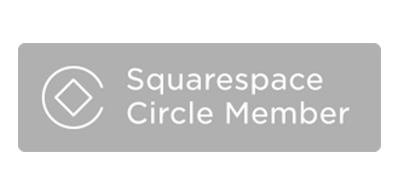







Leave a Comment