
When working with clients on a new website design, one question seems to pop up time and again: should the design incorporate a “home” button or link? Should we list the word “Home” in the main navigation menu, or will our logo suffice as a navigational tool for returning to the home page? The answer isn’t straightforward, unfortunately, and there are pros and cons to both options.
THE BENEFITS OF A HOME LINK
In the early 2000s, the Internet was still a relatively new and novel commodity. The concept of web browsing was in its infancy, and as businesses slowly began to create websites some basic design principles permeated the landscape. At that time, having a Home button was a must. As Steve Krug wrote in his 2000 publication Don’t Make Me Think: A Common Sense Approach to Web, “Having a home button in sight at all times offers reassurance that no matter how lost I may get, I can always start over, like pressing a reset button or using a ‘Get out of jail free’ card.”
To some extent, this concept is still true. Having a Home button easily accessible and visible in the main navigation provides an easy way for users to reset if they get too far away from the information they are looking for. It can serve as a homing beacon and provides less technologically savvy users with a simple and clear path back to the beginning.
Understanding the demographics of your target audience and their comfort level with technology as a whole, specifically with regard to Internet surfing, should inform your law firm’s decision about including a Home button in its website navigation menu. For example, if your users are primarily baby boomers, they may need the extra guidance a Home button can provide; younger users are generally more adept at navigating websites and less likely to use Home functionality at all.
THE CASE AGAINST A HOME BUTTON
First and foremost, the Home Link takes up a lot of incredibly valuable digital real estate that should be used to showcase the practice areas and/or main services offered by your law firm. The main navigation menu offers visitors a series of choices as to the direction they want to travel through your site, and it should be designed to lead them to make the best possible choice. By removing the Home button from this list, the decision-making process is simplified and more emphasis is placed on the services and/or products provided by your company.
Web design has evolved drastically since 2000, and today most websites use the entity’s logo as the Home button. Logos are prominently featured in the header already, and provide an excellent alternative to spelling out “home” in the menu bar. Your logo should be visible on every page of the website for brand awareness, so having it also serve as a Home button alleviates unnecessary menu clutter and confusion in the decision-making process while still providing an ever-present reset button.
Web giants such as Amazon, Apple, and Wikipedia have all done away with the Home button because home is not where the primary source of interaction is taking place. The specific information most searchers seek is rarely offered on a website home page, so providing a prominent path back to the beginning can actually be self-defeating when attempting to engage visitors.
STILL NOT SURE WHAT TO DO?
If the idea of giving up a Home button seems daunting, try implementing breadcrumbs. A “breadcrumb” is a secondary navigation scheme that reveals the user’s location in a website via a series of links and arrows or slashes. Breadcrumbs are a great alternative to using up valuable space in the main navigation menu AND solve the issue of providing simple navigation for less technologically savvy users.
Breadcrumb links allow users to quickly orient themselves no matter where they initially land on the website. They can easily identify how the user arrived at that page, and allow them to seamlessly navigate back if they make a wrong turn during browsing. In the example below, you can clearly see each decision the user made to arrive at “Inkjet Printer Paper.” Each previous page is clickable for ease of return. As well, the Home button at the beginning of the breadcrumb trail remains as a beacon for returning to the very beginning when necessary.
Ultimately, the decision to include or exclude a Home link in your website’s main navigation will not make or break the website. While website design is trending away from including a Home button, this type of link is still commonly seen on websites across the Internet. Most importantly, when making a decision about the design take a moment to understand what your audience looks like and how the Home button will increase or detract from the overall functionality of the website.







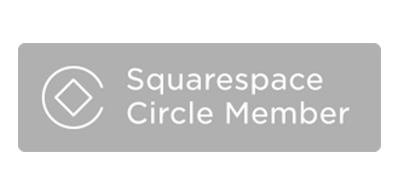







Leave a Comment