
This post is the first in a series by Stacey Burke on how lawyers can use Facebook in their business development and online marketing efforts.
Facebook is the largest online social network, boasting 1.11 billion users. Over half of the United States is on Facebook, with 52.9% of Americans using the social network.
In addition to millions of Americans having their own Facebook accounts, and looking at the network often, this social media channel generates 4.5 billion “likes” (or interactions) daily, a 67% increase from this time last year. The average user spends over eight hours per month on site. Facebook is the online location where you can reach the most people and the online location where those people are the most interactive.
LAW FIRM FACEBOOK PAGES: PAGE VS. PROFILE VS. GROUPS
Since so many people use Facebook each day, often multiple times per day, it makes sense that lawyers and law firms would find it beneficial to have a presence on the social network. However, we see lawyers misusing Facebook. Some lawyers create groups, some lawyers create an individual page for their firm, and some lawyers make a company page but then don’t design it correctly.
THERE ARE GENERALLY THREE OPTIONS FOR CREATING A FACEBOOK IDENTITY:
- Profile – profiles are for personal or individual use. A Facebook profile represents you as a person. On a personal profile, your connections are called “friends.” Your personal profile has limits: (a) you can have up to 5000 friends, (b) you can like up to 500 pages, and (c) you can only have one individual profile.
- Group – a Facebook individual profile can create a group and invite members to join it. A Facebook group can have group chats and take advantage of other group features. Groups have privacy settings, and those settings dictate who can join and even who can see the group exists.
- Page – a Facebook page is also known as a “fan page” or a “company page,” and it is publicly searchable both on Facebook’s own search tool and on web search engines. Pages are the most customizable of the three categories. You can create custom tabs and applications to help users interact with your law firm, and unlike a Facebook Profile, there are no limits on the number of fans a Page can have.
Facebook has over 15 million company pages. Is your law firm one of those companies with a branded page? If not, it is time to read below and set one up.
SETTING UP YOUR LAW FIRM FACEBOOK PAGE
Step One: Visit https://www.facebook.com/pages/create/ to begin setting up the company page for your law firm.
Step Two: Under choose a category, select “Company, Organization or Institution.” Then select Legal/Law for your category, enter your formal, legal law firm name, click that you agree to Facebook’s terms, and then click the blue button “get started.”
Step Three: Continue the setup process, entering a page description and a website URL. Now your page will be complete, and you will have the opportunity to customize and optimize multiple aspects of your law firm’s Facebook page.
LAW FIRM FACEBOOK PAGE CUSTOMIZATION TIPS:
- Customize your URL – once your Page has 25 fans, you can create a custom URL. This means that your page will go from something like https://www.facebook.com/pages/Test/629021777141162 to http://www.facebook.com/WattsGuerra.
- Design your cover image (the large, banner-type image across the top of the page) and profile image (the avatar or small image beneath the cover image) consistent with your law firm branding.
- Cover image: 851 pixels by 315 pixels, and cannot include more than 20% text.
- Profile image: 180 pixels by 180 pixels, but only shows at 160 pixels by 160 pixels.
- Optimize the content in your “About” section – the “About” section appears under your profile image, and permits 155 characters of text that are visible on your profile. Set up a campaign to increase the likes of your company page.
- Set protocol for monitoring your channels and how to respond to communications from referral lawyers, current clients, potential clients, the media, and more.
Facebook remains one of the most valuable and affordable tools lawyers can keep in their digital marketing toolbelt. We will cover the types of Facebook posts lawyers can share, the timing of your posting, campaign monitoring tools, and other Facebook for lawyers best practices in a later post.
CONTACT STACEY
If you or your law firm are bewildered by Facebook, or simply feel your existing social media marketing efforts are not working, you can contact Stacey E. Burke, P.C. for asistance with revising and updating your digital marketing strategy.

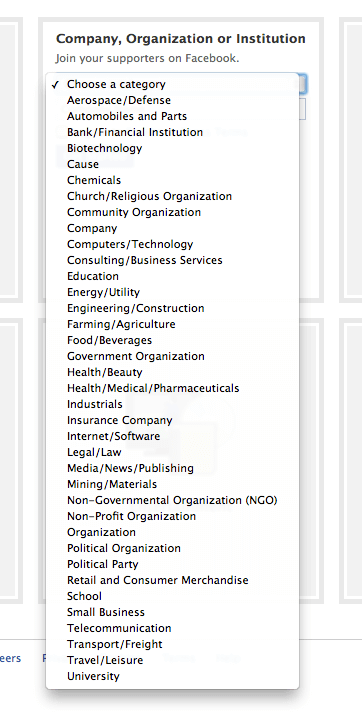





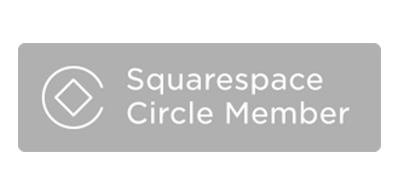







Leave a Comment