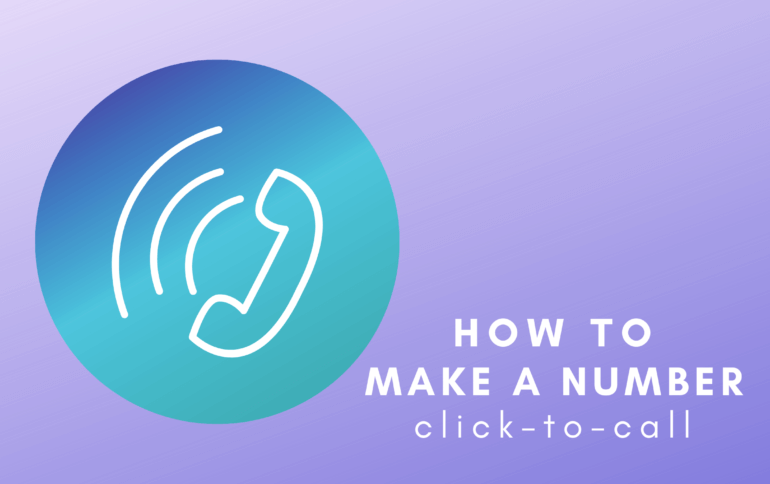
By now, most lawyers know it’s important to have a website that performs well on mobile devices. Mobile traffic accounts for a large percentage of website traffic, and Google has largely transitioned to “mobile-first” indexing of websites. Having a responsively designed website is only part of what your law firm needs to succeed with mobile users; your website must also include mobile functionality, specifically click-to-call features.
What is Click-to-Call Exactly?
When visiting a website on a smartphone, the ability to simply tap the phone number and have it auto-populate in the phone’s dialer system is referred to as click-to-call or click-to-dial functionality. These features allow visitors to quickly and easily call your law firm with one click, instead of copying and pasting the number or manually dialing it. Most smartphones still require user confirmation to complete the call when using click-to-call functionality.
Why is It Important to a Website Design?
As more and more users utilize something other than a desktop computer to search, ensuring your site provides each visitor with an optimal user experience is essential. Approximately 70% of smartphone customers consider click-to-call functionality a crucial component on a mobile website.
Businesses should always endeavor to make it as easy as possible for potential clients to reach them, including law firms. The last thing you want is for a potential client to try to click on a phone number on your law firm website and nothing happens – leaving them frustrated and most likely navigating away.
How to Make Your Phone Number Clickable
Adding in the code to make a phone number clickable is quite simple and requires just a tiny bit of coding on the backend of your website:
<a href=”tel:1234567890”>(123) 456-7890</a>
Most website content management systems (CMS) make it even easier for you. In WordPress, just highlight the phone number, click on the link button (shown in the red box in the screenshot below), type in tel:1234567890, and then hit the blue box with the arrow to apply. This same process is true for many other commonly used website management tools like Squarespace and Wix.
Inserting the link as per above makes the phone number clickable on both mobile devices as well as desktops. If you click on the number while using the Google Chrome browser, it offers several options to complete the call based on what other software is installed on your computer and/or what type of phone you use. I have Skype installed on my laptop, and have a Google Pixel phone, so it provides me with these two options:
Now That It’s Clickable, Start Tracking
If you already have Google Analytics set up for your website (which is an absolute must), then take the next step and incorporate Google Tag Manager. The software is free to use and implement, and allows you to track user actions taken on your website. There are multiple ways to set up Google Tag Manager to track different actions. I prefer setting each user action up as an Event, although you can also set them up as Goals.
First, you set up a Trigger, which tells Google you want something to happen when a user takes a specific action. In this case, we are telling Google the Trigger occurs when someone clicks on a link. Then we specify that we only want one type of click to activate this Trigger: a click on a URL that contains “tel:1234567890.”
Now that we’ve specified the Trigger, we can set up the Tag. The Tag tells Google how to report the user’s action in Google Analytics. In this case, I’ve specified the type of Action is an Event, and the category is a Click-to-Call the Houston office. You can make the Category and the Action the same or really drill down into segmenting the data.
The Label is the {{Page URL}}, which will identify exactly which webpage the user took action on – in this case, on which page they clicked on the phone number. Finally, we associate the Trigger we created in step one with this specific Tag.
Once you’ve set this up, you can begin tracking Click-to-Call Events. The data will be pulled into Google Analytics under Behavior > Events > Overview.
Now, we can see during the selected date range there were five clicks-to-call the Houston office location. You can set up additional Events in Google Tag Manager for clicks-to-email, contact form submissions, and more.
Need Help Tracking Your Return on Investment?
If your law firm needs to add click-to-call functionality to its website, we can help. The team at Stacey E. Burke P.C. specializes in marketing for the legal industry, and we’re dedicated to helping law firms across the country improve their digital presence.

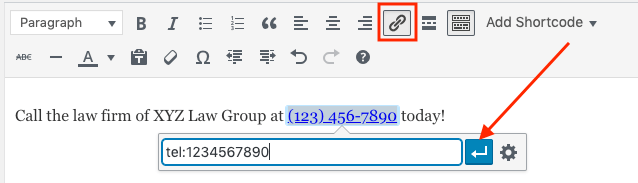
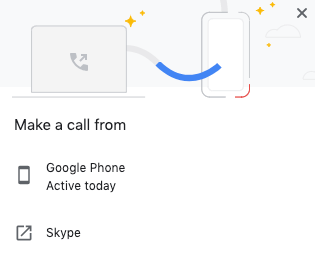
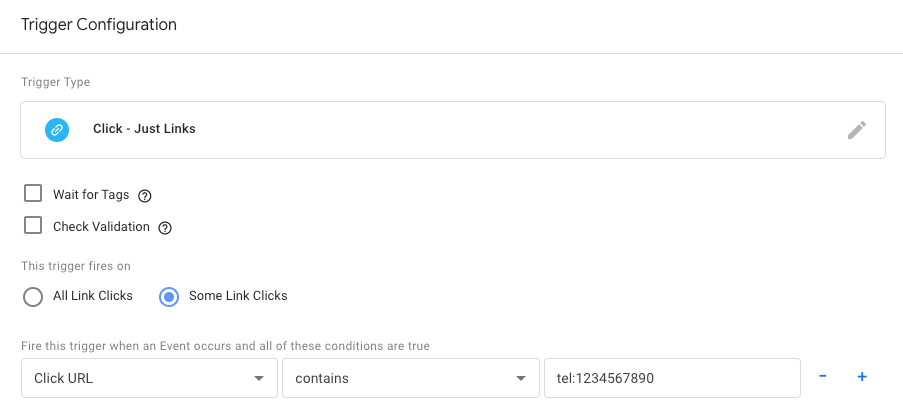
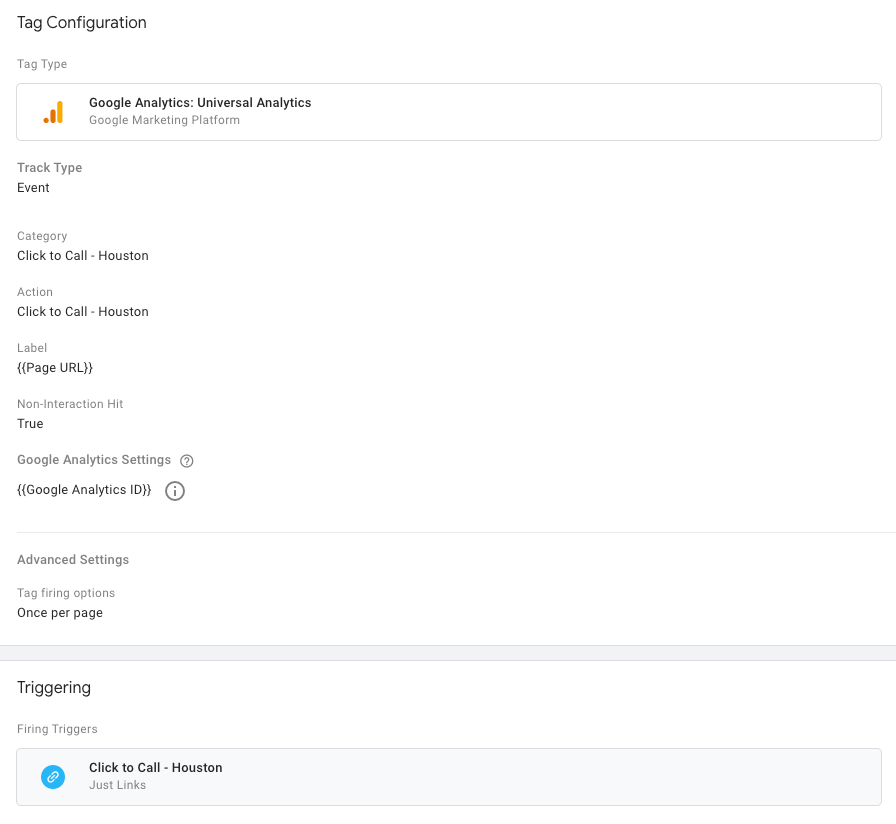
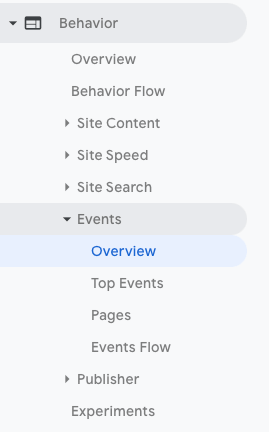
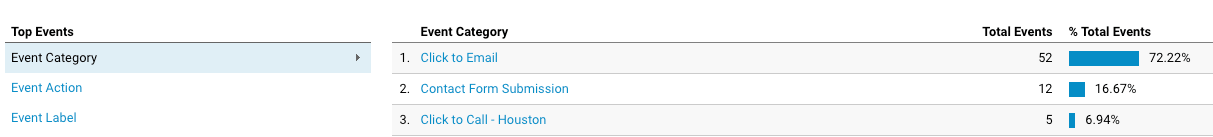





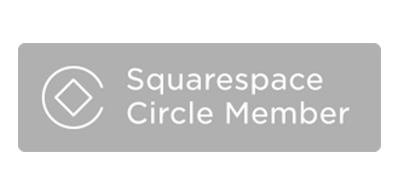







Leave a Comment