

Create Campaign Manager Account
You need to have an Individual Profile on LinkedIn in order to advertise, and that Profile must be a designated Admin for the law firm’s Page. You should then associate the law firm’s Page with the newly created LinkedIn Campaign Manager Account in order to run all the campaign types available. You also need to set up conversion tracking. Install the code for the Insights Tag on your website to measure ad performance and learn more about your audience. Then create a conversion, and install this code to measure your designated conversion event, such as form submissions. Both the Insights Tag and Conversion Tag can be added to your law firm website using Google Tag Manager.
Create a Campaign Group
Campaign groups organize the ad sets underneath them. You can choose to leave the Default Campaign Group as is and just set up ads underneath it, or you can set up campaign groups by practice focus or target audience.
Create a Campaign
Define your campaign objective by choosing one of three categories:
- Awareness Campaigns generate increased brand awareness.
- Consideration Campaigns seek to increase website visits, engagement, and video views. Engagement is the lowest-cost LinkedIn objective and is the one to select if you want to get more Page followers as a byproduct of your advertising.
- Conversion Campaigns are for lead generation and website conversions – and if you are recruiting, they can also be used to acquire job applicants.
Targeting
On LinkedIn, over 690 million professionals eagerly share lots of information about themselves. Using this information, LinkedIn provides preset targeted list and lets users create their own audiences.
The professional social network now provides 26 audience templates from which you can choose for your ad targeting, including “Members With A Bachelor’s Degree” and “Procurement Professionals,” among others. One of the newer ad targeting types is “Company Category,” which is nested under Company and delivers curated lists from Forbes, Fortune, and LinkedIn. By way of example, such lists include “Fortune 100 Fast Growing Companies (Worldwide)” and “LinkedIn News Editors’ Top Startups (United States).”
In addition to predetermined lists, you can choose from over 20 different audience attribute categories to focus your targeting. For instance, you could target only those with 10+ years of job experience, or those who have a specific job title. You can also use the same information to exclude users from your audience. Experts advise against combining two types of targeting within the same campaign – instead, create two separate campaigns and compare their performance.
Select Ad Type
The number of LinkedIn ad types and the names of each have changed many times over the past few years. Currently, the following formats are available, depending upon what kind of content you are sharing:
- Sponsored Content appears directly in the LinkedIn feed of those you want to reach. It functions as a paid promotion of your content. Posts from your law firm’s Page or website will appear in the middle of a user’s Newsfeed. These ads appear natively alongside content users see organically. The sponsored content ad format is by far the most versatile. It may feature text, an image, a video, or a single job posting. Sponsored Content can be identified by terms such as “Promoted” or “Sponsored” that appear in the upper left corner of the post, under the company name. Sponsored Content may appear on both desktop and mobile devices.
- Message Ads (formerly known as Sponsored InMail and/or Sponsored Messaging) let you reach prospects via LinkedIn Messaging. According to LinkedIn’s own statistics, in-platform messaging has quadrupled in the last five years and the reply rate has grown by 30%, making it a successful channel for reaching prospects. In order to encourage real-time engagement, messages can only be sent when the recipient is active on LinkedIn, when they have a green dot next to their profile photo. With Message Ads, marketers can display a targeted message with a single call-to-action button. These ads are mainly used to generate high-quality leads. The target audience is generated based on segments the advertiser selects, rather than sent to specific individuals identified by the advertiser. These ads appear on both desktop and mobile devices when members are active on LinkedIn. They can be identified by the word Sponsored in the subject line.
- Dynamic Ads use LinkedIn Individual Profile information – such as user photo, company name, and job title – to personalize ads. These incredibly personalized ads change dynamically for each person you target. Each user sees only his or her own personalized information. Members can opt out of allowing their profile information to be used to personalize ads. Dynamic ads appear in the right rail of LinkedIn.com pages on desktop when a member is signed in to their LinkedIn account. Dynamic Ads are available in three formats, all of which are only available on desktop.
- Text Ads are simple but compelling and appear on the right side, top of the newsfeed, or below the “People You May Know” suggestions. True to its name, these ads only contain text. These ads have a lower cost per click than Sponsored Content. These simple display ads cannot be shown on mobile devices, which is an important limitation. They are LinkedIn’s cheapest ad format, easy to create, and you only pay by the click or impression. Text Ads are perfect for low budget campaigns driving traffic to a certain webpage. They’re also helpful for attracting and communicating with job candidates. Clicking a text ad will take you to a website chosen by the advertiser.
Determine Content
Once you establish the basic parameters for your ad in step one, you’ll be prompted to start building it and choose how LinkedIn will display and rotate your ad variations — if you create more than one. In short, you can either create new content inside of the advertising platform or use existing content previously shared on your Page. Hubspot recommends the following basic guidelines when creating new ad content:
- Ensure your ad image is 100×100 pixels and uploaded as a .jpg or .png file that is 2MB or smaller
- The ad headline cannot be more than 25 characters
- The body of your ad is called the description, and it can be up to 75 characters
- Double check to ensure your destination URL is accurate
- Include an actionable call to action (CTA) within your ad copy
- Test variations of ad copy to see what performs best
Set Budget and Schedule
LinkedIn allows advertisers to select automated bidding, which allows the channel to determine what to spend based on your budget and objectives. I tend to shy away from that and use one of the two Bid Types in LinkedIn Advertising – cost per click (CPC), where you are charged each time someone clicks on your content, and cost per impression (CPM), where you are charged each time 1,000 users view your ads. If you are aiming for a long ad campaign, CPM might be the best choice for you. On the other hand, if you are aiming for quick results, CPC is the best.
Because of the network’s extensive targeting abilities, LinkedIn ads can successfully target niche professionals. Engage in experimentation with the budget and schedule early on, so you can either adjust the campaign or put a larger budget toward it.
Measure and Optimize
LinkedIn Ads will take some time to produce results, but if the rest of your marketing is humming along nicely, it can be a good way to expand things and grow your business. Tracking and analyzing ad performance can help you glean insights, optimize strategy, and ensure you are allocating resources only to methods that are generating real business results. If you aren’t regularly analyzing your ad performance, you’ll miss out on opportunities to refine your strategy and get the best results for your marketing budget. The metrics to review include:
- Click Through Rate (CTR)
- Cost Per Click (CPC)
- Conversion Rate
- Cost Per Conversion
When you find an issue with a particular ad, try changing out the image and/or text, bidding higher, changing up the targeting, and ensuring the pages to which you are driving traffic are performing well.
We Can Help Your Law Firm With LinkedIn Ads
There is no way for LinkedIn users to hide ads and pretty much every business development target your firm has will have at least a few employees on the network. That makes Advertising on LinkedIn an obvious yes for law firms, regardless of practice area.
Stacey Burke has been a licensed Texas lawyer since 2001. She and her team of legal marketing professionals handle social media marketing and advertising for lawyers on a daily basis. If your law firm is not using LinkedIn to the best of its ability and/or you want to see what else you can do with the social network, contact us today for more information on how we can help.


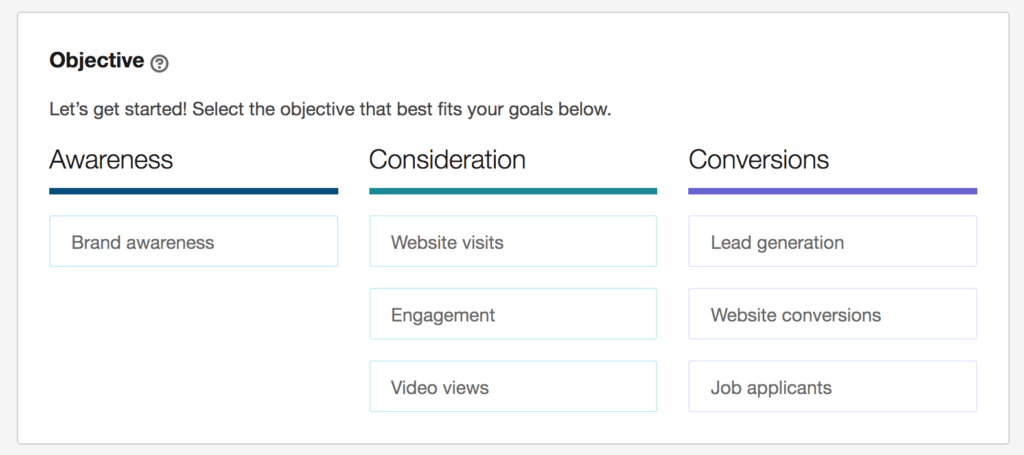
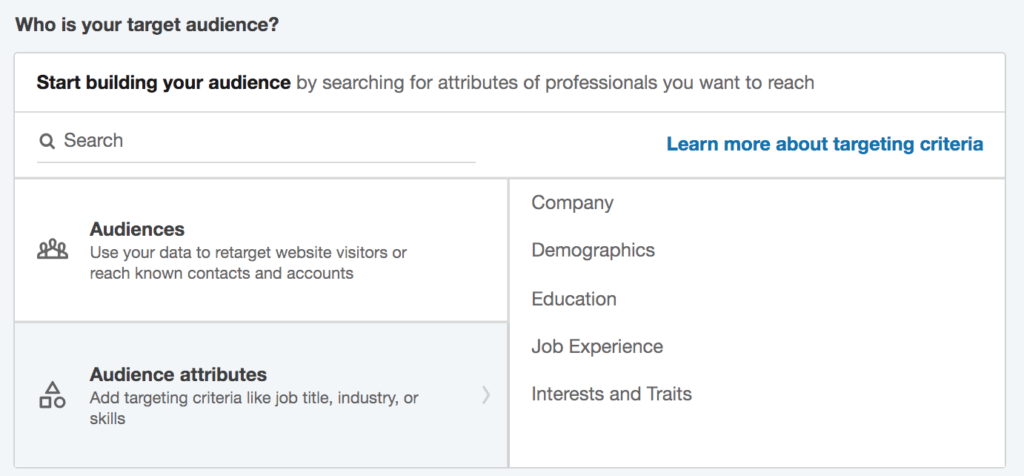
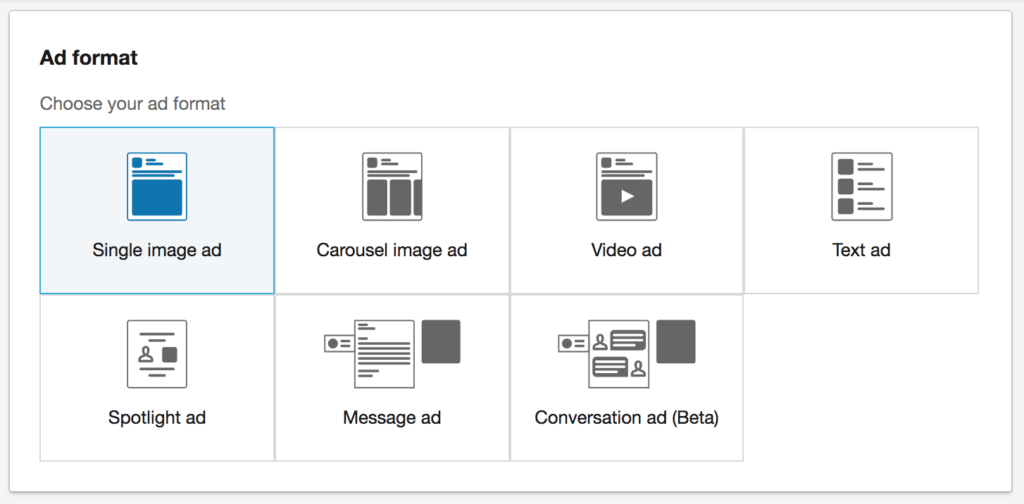





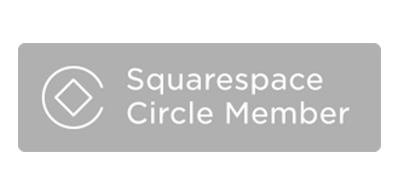







Leave a Comment